
The blog to test mdx functionality
Table of Contents
Headings
Heading level 3
Heading level 4
Heading level 5
Heading level 6
Basic Elements
bold
italics
hi
-
1st Bullet
-
2nd Bullet
-
3rd bullet
- First item
- Second item
- Third item
code
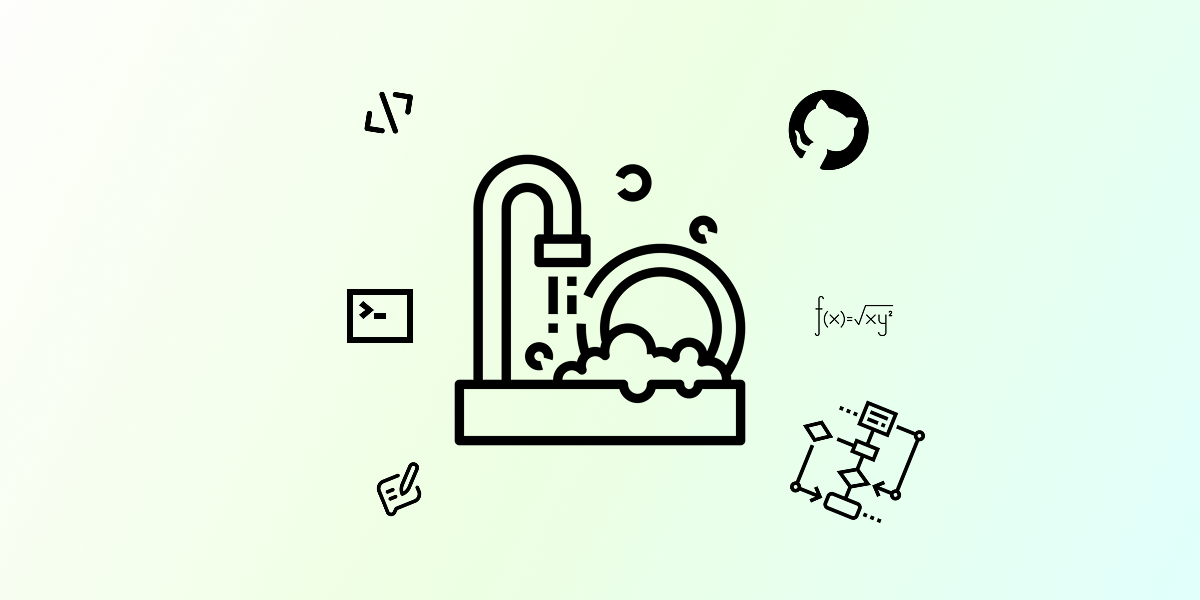
Extended Elements
| Syntax | Description |
|---|---|
| Header | Title |
| Paragraph | Text |
data.json
{
"firstName": "John",
"lastName": "Smith",
"age": 25
}hello-world.ts
const message = "Hello, World!";
console.log(message);
console.log("Focus on this");
console.info(message);hello-world.ts
const message = "Hello, World!";
console.log(message);
console.log("Focus on this");
console.info(message);hello-world.ts
var l1 = "";
var l2 = "";
var l3 = "";
var l4 = "";
var l5 = "";
var l6 = "";
var l7 = "";
const message = "Hello, World!";
console.log(message);
console.info(message);Here's a sentence with a footnote. 1
The world is flat.
- Write the press release
- Update the website
- Contact the media
That is so funny! 😂
This is my github profile: bismitpanda
This is my github repo: bismitpanda/portfolio-next
This is a link to a blog post
MDX Components
Hi
Test code
Hi
Test code
Hi
Test code
Hi
Test code
Hi
Test code
$> ls -l$> pnpm add reactWe can use ^+Z or ⌘+Z to undo.
Wow
Do task 1
Some instructions for task 1
Do task 2
Some instructions for task 2
Do task 3
Some instructions for task 3
Do task 4
Some instructions for task 4
Step 1
Step 2
Footnotes
-
This is the footnote. ↩
On this page
About the author
Bismit Panda
Full Stack Developer with a passion for typography and user experience. Writing about web development, design, and the intersection of technology and creativity.
View Profile